If you follow my Mastodon account, you might know that I like IPv6 very much. I’m trying to do my best to offer all my services via the new IP protocol. Lately I was investigating the use of IPv6 in my server network. Unfortunately the result was quite disappointing:
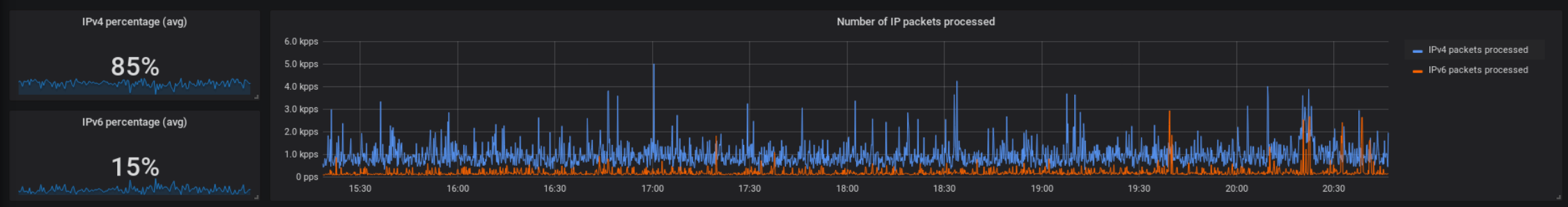
By default LXD creates an internal network bridge called lxdbr0 which new containers are attached to (a network bridge in Linux is similar to a physical LAN switch). That way containers can talk to each other on the same network. Even the LXD host is connected to the same bridge. To make a service in a container reachable from the outside world, a proxy is used in most cases, e.g. Nginx for web services and HAProxy for any other services.
But what if you cannot or do not like to connect a service via a proxy? No problem! LXD can not only make use of a “host internal” network bridge, but any network bridge on your system. So let’s set up a network bridge that is linked to a public interface! The container’s network configuration will be similar to the one on your container host. A public IP address can be used directly.
As you might know, I’m running metalhead.club, a Mastodon instance for metalheads. Due to the increasing storage and computing demand (and because I wanted to drop my old host) I decided to move the instance to my new, more powerful host. Luckily I’ve packed the whole instance and all its dependencies into a LXC container (with LXD as container manager) a couple of months ago. Usually you would restore your Ruby / NodeJS environment on your new host, transfer database and application files as well as media files and make sure everything fits. In my case it was basically just a file system transfer and re-import on the new LXD host: Much easier and less error prone.
In this post I’ll show you the exact steps how I moved my Mastodon instance yesterday.


