In this guide I’ll show the necessary steps to set up a Codeberg Git repository in Drone CI and run a simple build pipeline to generate and upload your static Hugo website. Anoxinon e.V. from Germany is using a very similar setup to make its blog authors’ life easier.
All the steps are shown in an LXD based environment on Debian 10 Buster. Of course it will work very similarly on other Linux systems.
If you follow my Mastodon account, you might know that I like IPv6 very much. I’m trying to do my best to offer all my services via the new IP protocol. Lately I was investigating the use of IPv6 in my server network. Unfortunately the result was quite disappointing:
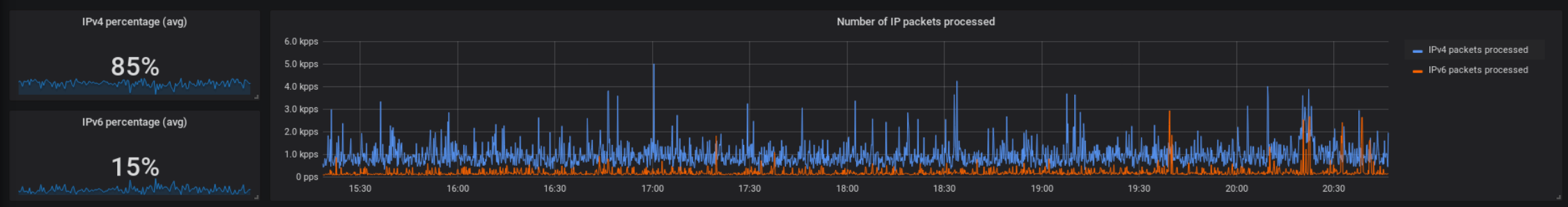
By default LXD creates an internal network bridge called lxdbr0 which new containers are attached to (a network bridge in Linux is similar to a physical LAN switch). That way containers can talk to each other on the same network. Even the LXD host is connected to the same bridge. To make a service in a container reachable from the outside world, a proxy is used in most cases, e.g. Nginx for web services and HAProxy for any other services.
But what if you cannot or do not like to connect a service via a proxy? No problem! LXD can not only make use of a “host internal” network bridge, but any network bridge on your system. So let’s set up a network bridge that is linked to a public interface! The container’s network configuration will be similar to the one on your container host. A public IP address can be used directly.


